How to Change a Computer Password Using Command Prompt without knowing current password...now hack windows..easy step by step guide #breaktheprivacy
STEPS INCLUDED:-
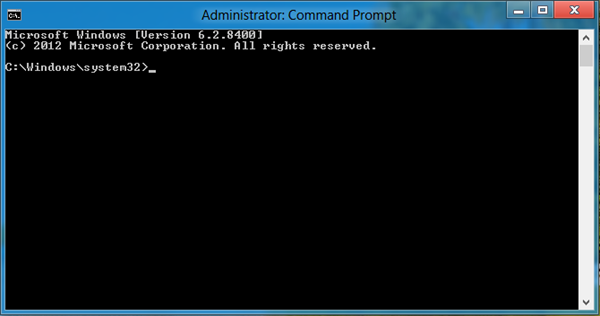
STEP #2. Type net user and press Enter.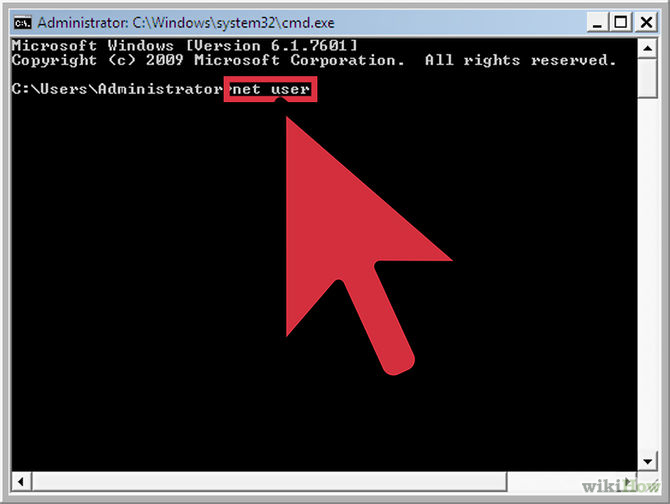
The output will show all users..
STEP #3. Type " net user username * " here username is name of that user who you wanna hack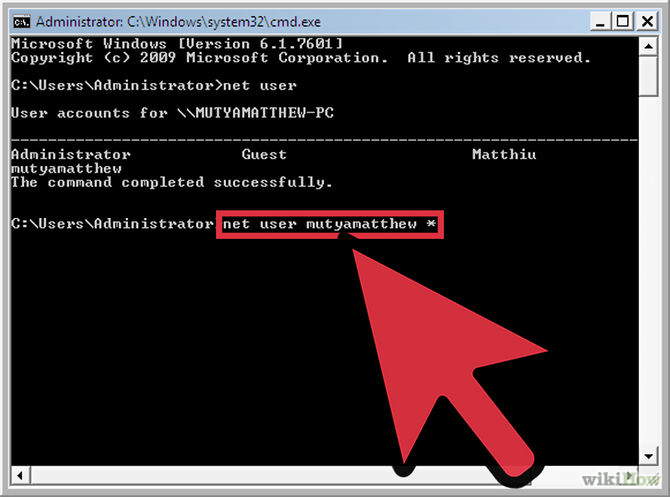
Output will be as follows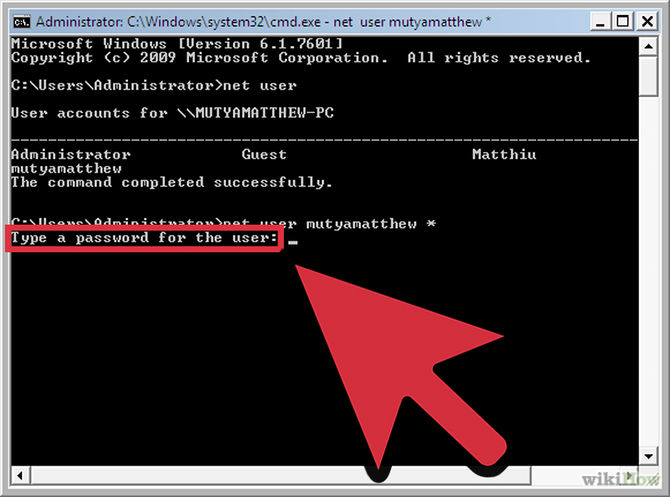
STEP #5. Type a new password for userthe password will be not visible for you
STEP #6. Press Enter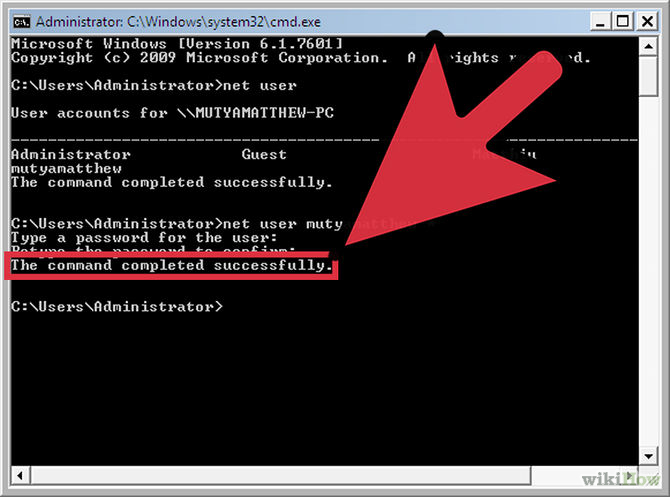
You Are Done! You Have Sucessfully changed the password without knowiing the old password…..#breaktheprivacy
Sharing is Caring
please share our blog...if you find any content useful, and might help someone too, 'coz 1+1=11 xD
THANK YOU, HAVE A NICE DAY (:
Also Check->
STEPS INCLUDED:-
STP #1. Run command prompt (cmd) as adminstrator
To open cmd as adminstrator
- click on start or press windows button then search "command prompt" or "cmd"// or go to path c:/windows/system32/cmd.exe
- don't open it, instead right click on it
- next click on run as adminstrator
output will be as follows
output will be as follows
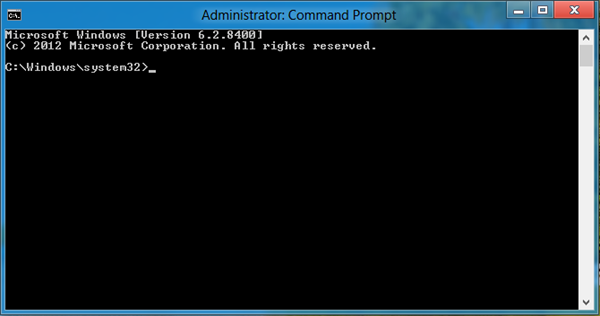
STEP #2. Type net user and press Enter.
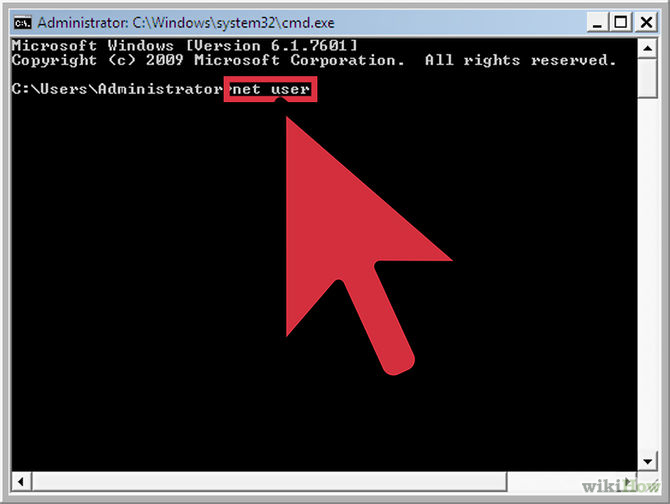
The output will show all users..
STEP #3. Type " net user username * " here username is name of that user who you wanna hack
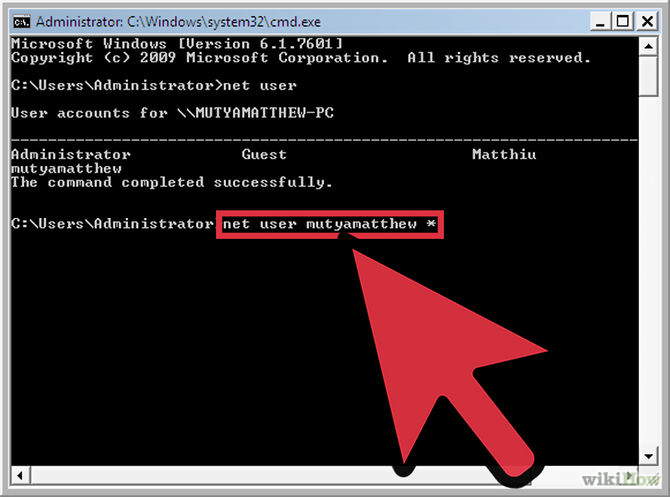
Output will be as follows
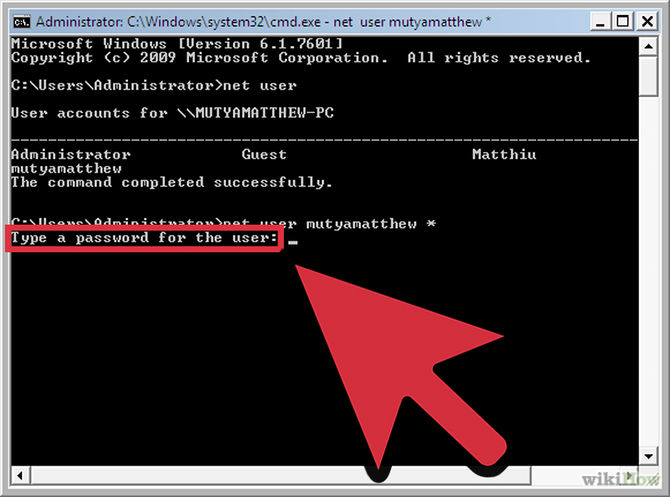
STEP #5. Type a new password for userthe password will be not visible for you
STEP #6. Press Enter
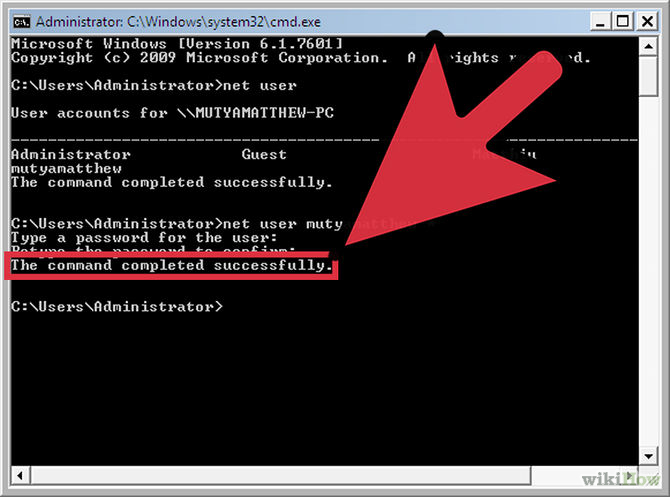
You Are Done! You Have Sucessfully changed the password without knowiing the old password…..#breaktheprivacy
Sharing is Caring
please share our blog...if you find any content useful, and might help someone too, 'coz 1+1=11 xD
THANK YOU, HAVE A NICE DAY (:
Also Check->
- Top 5 Online Resume Writing/Creator/Building/Maker Sites For FREE #breaktheprivacy
- how to browse/surf anonymously,secretly over the internet,,,easy step by step guide free #breaktheprivacy
- How to bypass facebook photo verification/fb photo tag verification on a locked fb account easily..step by step guide #breaktheprivacy
- Hide seen on facebook as well as faceboook messenger, easy step by step guide free #breaktheprivacy
- How to bypass/ unlock android screen easily step by step guide free #breaktheprivacy
- how to block a person who has already blocked you on facebook..easy step by step guide #breaktheprivacy
- how to find serial key of any software/application easiest way step by step guide #breaktheprivacy
- How to access blocked websites easily with these tricks easily free #breaktheprivacy
- How to Speed Up Your Android Mobile Charging #breaktheprivacy


