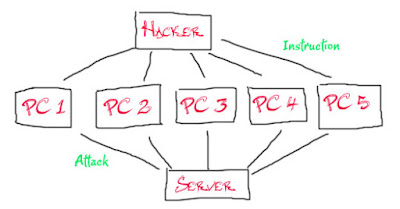DDOS Attack/Ping Flood Stop Any Website In Minutes And Its Solution Easy Step By Step Guide Free #BreakThePrivacyNote: This is totally illegal..i'm posting this for educational purpose, i'm not responsible for any harm
Requirments-
- Available Bandwidth should be greater than the bandwidth of server
- Fast Internet connection
- No. of computers (depends on site the site)
A DoS (Denial of Service) is an attempt to make a computer’s resources unavailable to its user. A DoS attack comes in many shapes and forms, and it can also have sub motifs. A DoS attack can disable a computer and its networks if carefully planned and executed. It can be mounted from anywhere to anywhere, at anytime, anyhow. There are so many variables one can put on DoS attacks.
Usually an attacker does not use his/her own computer. They would create what’s called a Botnet (A hive of computers) in which he controls (Remotely through use of trojans) and would direct them towards one machine. To explain this efficiently, it’s sort of like taking a magnifying glass (1 computer) and trying to light a wet piece of tinder, it’s not going to burn, but when a whole lot of them (Botnet) are focused on it, it will burn. In this way, the hacker can anonymously control multiple computers to attack one target to bring it down. The attacker would also use Tunneling and IP Spoofing to camouflage his identity.
Ping flooding is the most primitive form of DoS attacks because anyone can do it extremely easily. When a targeted computer is under a ping flood attack, what happens is the computer’s network becomes backed up, trying to keep up with ping requests. Each time the server receives a ping request it has to compute it then send a reply with the same amount of data, ping flooding is when the attacker floods the server with ping requests and the server has to compute tons of requests every split second, which takes up a lot of resources.
STEP #1. Find the ip adress of the website
to find ip address open cmd type 'ping www.WebsiteYouWantToStop.com ' The first number you see on top in rectangular brackets [173.194.113.46] is ip address
STEP #2. Type the following command
ping -t -l [buffer_size] "target_ipaddress"
The options:-
-t for repeated sending of icmp echo messages.
-l [buffer size] : the size of packet to be sent from[0 to 65500]
target_ipaddress : the host address you want to ping to
you can always stop the ping command like any other command by pressing ctrl+c (for windows) combination that kills the process.
For the attack to be more effective tell some of your friends a group of 10-20 people to join you and ping together an ip address.
For example:
ping -l 34567 -t 202.63.160.186

STEP #3. Open as many command prompts as possible and repeat 2nd step in all
You're done .....Now open the website on which you just attacked...The site will show you servers are down xD
The solution:-
If you are a server admin you would know about this issue and you would have probably solved this by now, but many counter strike or any other online game server admins don't know the cure for this.
Well the cure is very simple and for that you have to disable the icmp service for the wan interface of your modem/router. Now what this will do is, it will silently ignore the icmp echo request.
Follow these steps to disable the icmp service for the wan interface in the router/modem :-
- Open your web browser and type the address of the default gateway configuration page(by default it is http://192.168.1.1/index.html or http://192.168.1.1/main.html or 192.168.1.1) and then type in the user-name and password pair (by default are admin, admin or admin, password) .
- Now, first find the management section in the configuration page, then the access control configuration page and finally the services config page (don't worry if you cannot find the exact sequence the important thing is that you must be able to find the service configuration page)
- Uncheck the icmp service, save the changes and after saving the changes you might have to reboot the modem so reboot it. Now any ping request to your modem's wan interface will be warded off (and counter strike admins will be able to run their servers with no lag due to this attack)
Sharing is Caring
please share our blog...if you find any content useful, and might help someone too, 'coz 1+1=11 xD
THANK YOU, HAVE A NICE DAY (:
Also Check->
- How to make your own facebook fanpage app with no coding nothing..easy step by step guide #breaktheprivacy
- what is the difference beween HTTP and HTTPS, everything you need to know #breaktheprivacy
- how to remove winrar password and simply get in..easy step by step guide #breaktheprivacy
- How to Hack latest Windows 10 password.. change the password before knowing the real password easy step by step guide #breaktheprivacy
- how to put a blank status on whatsapp or send blank message to anyone at any platform...easy step by step guide #breaktheprivacy
- Hack the bluetooth..How To Switch On Your Friends Mobile Bluetooth Forever xD easy step by step guide #breaktheprivacy
- How To Hack/Bypass Android Pattern Screen Lock By Using A Memory Card step by step guide easy #breaktheprivacy