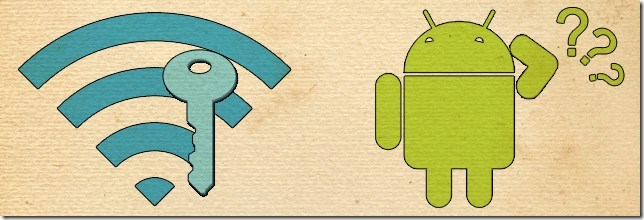How To View Passwords For Wi-Fi Access Points Saved On Your Android Device #BreakThePrivacy
STEPS INCLUDED:-
STEP #1.
STEP #3.
Sharing is Caring
please share our blog...if you find any content useful, and might help someone too, 'coz 1+1=11 xD
THANK YOU, HAVE A NICE DAY (:
100% Hacking Easily like PRO...Step by Step guide
note:- device must be rooted
#breaktheprivacy
STEPS INCLUDED:-
STEP #1.
- Navigate to the root directory /data/misc/wifi. If your file explorer opens the SD card (/mnt/sdcard) directory by default, press back twice to open the root directory, then navigate to the mentioned path.
STEP #2.
- Open the document wpa_supplicant.conf. If you’re using Root Explorer, simply tap the file to open it in a text viewer or hold it (long tap) to open its context menu and select View as text to do the same.

STEP #3.
- From within said file, you can view all your saved Wi-Fi access points along with their passwords. Look under the SSID (Access Point Name) of the Wi-Fi network whose password you need to view. The password is written within quotes in the line that says psk=”password”
Sharing is Caring
please share our blog...if you find any content useful, and might help someone too, 'coz 1+1=11 xD
THANK YOU, HAVE A NICE DAY (:
Also Check->
- Best Hacking Apps For Android Phones #breaktheprivacy
- How To Steal Saved Passwords In Google Chrome, Mozilla Firefox And Safari from your friends computer easy step by step guide #breaktheprivacy
- How to make your own facebook fanpage app with no coding nothing..easy step by step guide #breaktheprivacy
- what is the difference beween HTTP and HTTPS, everything you need to know #breaktheprivacy
- how to remove winrar password and simply get in..easy step by step guide #breaktheprivacy
- How to Hack latest Windows 10 password.. change the password before knowing the real password easy step by step guide #breaktheprivacy
- how to put a blank status on whatsapp or send blank message to anyone at any platform...easy step by step guide #breaktheprivacy
- Hack the bluetooth..How To Switch On Your Friends Mobile Bluetooth Forever xD easy step by step guide #breaktheprivacy