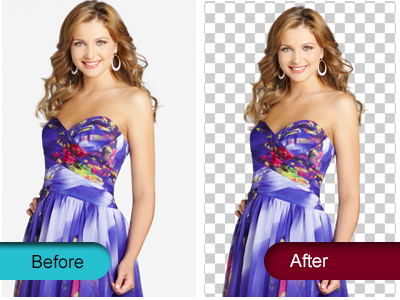
How to Remove the Background of a Picture with Single Click...easy step by step guide #breaktheprivacy
STEPS INCLUDED:-
STEP #1.
First of all go to www.clippingmagic.com.
STEP #2.
STEP #3.
Then select background which you want to remove by
.png) button.
button.STEP #4.
.png) button.After doing both steps click
button.After doing both steps click  button. This will clear your background.
button. This will clear your background.
STEP #5.
You Are Done! You Have Sucessfully removed background of a picture…..
the sample image below

Sharing is Caring
please share our blog...if you find any content useful, and might help someone too, 'coz 1+1=11 xD
Also Check->
- How to Remove the Background of a Picture with Single Click...easy step by step guide #breaktheprivacy
- Hacking windows password easily, no extra tool or software...easily..step by step guide..#breaktheprivacy
- How To Run Games Without Graphics Card..save money..easy step by step guide #breaktheprivacy
- How To Increase Ram In Android..make your phone superfast..easy..step by step guide #breaktheprivacy
- How to Hack a Secured Wifi Network With Android mobile...easy step by step guide #BreakThePrivacy
- How To View Passwords For Wi-Fi Access Points Saved On Your Android Device #BreakThePrivacy
- Break The Privacy® Rajat Sachdeva
- How to track who visited my facebook profile ? #breaktheprivacy
- Google playstore hack..download any application of android for free..Now save bulk of money with this amazing trick. #BreakThePrivacy
- How To Message Anyone One On Facebook Any Random Account With Good Privacy Easily #BreakThePrivacy
- How to Facebook private message the person who has blocked you #breaktheprivacyFacebook hack: Enlarge locked profile picture (display picture hack) #breaktheprivacy
Keep visiting

